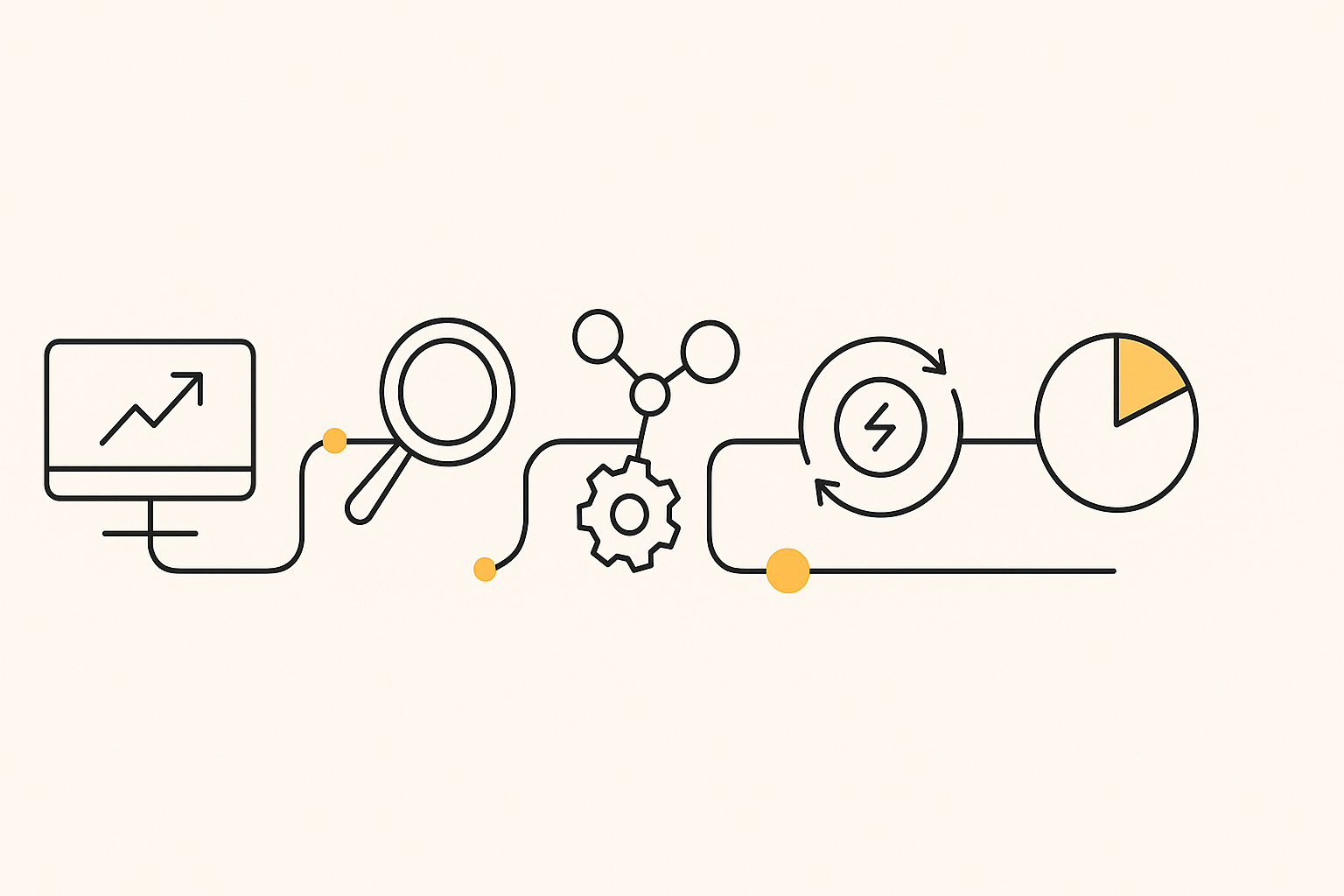<p>Running profitable Google Ads campaigns in 2025 requires more than just setting up a few keywords and writing ad copy. The modern search production process involves strategic keyword mapping, <strong>Performance Max asset group optimization</strong>, <strong>ad-to-page personalization at scale</strong>, and sophisticated retargeting that guides prospects through every stage of the customer journey.</p> <p>According to recent industry data, <strong>personalized landing pages convert 202% better</strong> than generic ones, and businesses with 21-40 dedicated landing pages see a <strong>300% increase in conversions</strong> compared to those with fewer pages. Yet only 17% of marketers actively optimize their campaigns through systematic testing and personalization.</p> <p>This comprehensive guide will show you exactly how to build a Google Ads system that maximizes ROI—from initial keyword research to conversion tracking and lead quality assessment. We'll cover the tools, tactics, and technical implementation you need to create campaigns that don't just generate clicks, but drive qualified leads and measurable revenue.</p> <hr> <h2>Phase 1: Strategic Keyword Research & Campaign Architecture</h2> <p>Before you write a single ad or build a landing page, you need a solid foundation of keyword research and campaign structure. This is where most campaigns succeed or fail.</p> <h3>Step 1: Conduct Comprehensive Keyword Research</h3> <p>Start by identifying the keywords your target audience is actually searching for. Use a combination of tools to build a comprehensive keyword list:</p> <h4>Tools for Keyword Research:</h4> <ul> <li><strong><a href="https://ads.google.com/home/tools/keyword-planner/" target="_blank" rel="noopener">Google Keyword Planner</a>:</strong> Free tool integrated with Google Ads. Provides search volume, competition level, and bid estimates directly from Google's data.</li> <li><strong><a href="https://www.semrush.com/" target="_blank" rel="noopener">SEMrush</a>:</strong> Competitive analysis, keyword difficulty scores, related keywords, and what your competitors are bidding on.</li> <li><strong><a href="https://ahrefs.com/" target="_blank" rel="noopener">Ahrefs</a>:</strong> Keyword research, search volume trends, and competitor keyword analysis.</li> <li><strong><a href="https://search.google.com/search-console" target="_blank" rel="noopener">Google Search Console</a>:</strong> Actual search queries driving organic traffic to your site (goldmine for finding high-intent keywords).</li> </ul> <h4>Keyword Research Process:</h4> <ol> <li><strong>Start with seed keywords:</strong> Brainstorm 10-20 core terms related to your product or service (e.g., "CRM software," "project management tool," "email marketing platform").</li> <li><strong>Expand with keyword tools:</strong> Input seed keywords into Google Keyword Planner and SEMrush to generate hundreds of related terms.</li> <li><strong>Analyze competitor keywords:</strong> Use SEMrush or Ahrefs to see what keywords your competitors are bidding on and ranking for.</li> <li><strong>Check Search Console data:</strong> Identify which organic queries are already driving traffic and conversions.</li> <li><strong>Categorize by intent:</strong> Group keywords into awareness (informational), consideration (comparison), and decision (transactional) stages.</li> </ol> <h4>Example Keyword Categorization:</h4> <table border="1" cellpadding="10" cellspacing="0" style="width: 100%; border-collapse: collapse;"> <thead> <tr style="background-color: #f4f4f4;"> <th style="text-align: left;">Funnel Stage</th> <th style="text-align: left;">Intent</th> <th style="text-align: left;">Example Keywords</th> <th style="text-align: left;">Landing Page Type</th> </tr> </thead> <tbody> <tr> <td><strong>Awareness</strong></td> <td>Informational</td> <td>"what is CRM software," "how to manage customer data"</td> <td>Educational content, blog posts, guides</td> </tr> <tr> <td><strong>Consideration</strong></td> <td>Comparison</td> <td>"best CRM for small business," "Salesforce vs HubSpot"</td> <td>Comparison pages, feature pages, case studies</td> </tr> <tr> <td><strong>Decision</strong></td> <td>Transactional</td> <td>"buy CRM software," "[your brand] pricing," "CRM free trial"</td> <td>Pricing pages, demo request forms, free trial signups</td> </tr> </tbody> </table> <h3>Step 2: Structure Campaigns and Ad Groups for Maximum Relevance</h3> <p>Once you have your keyword list, organize it into a logical campaign structure. The key principle: <strong>tight thematic grouping</strong> ensures your ads and landing pages are highly relevant to each search query.</p> <h4>Campaign Structure Best Practices:</h4> <ul> <li><strong>Separate campaigns by funnel stage:</strong> Create distinct campaigns for awareness, consideration, and decision keywords.</li> <li><strong>Create tightly themed ad groups:</strong> Each ad group should contain 5-20 closely related keywords (e.g., "CRM for real estate," "real estate CRM software," "CRM real estate agents").</li> <li><strong>Map each ad group to a specific landing page:</strong> Every ad group should point to a dedicated landing page that matches the search intent.</li> <li><strong>Use Single Keyword Ad Groups (SKAGs) for high-value terms:</strong> For your most important keywords, create dedicated ad groups with just one keyword to maximize relevance and control.</li> </ul> <h4>Example Campaign Structure:</h4> <table border="1" cellpadding="10" cellspacing="0" style="width: 100%; border-collapse: collapse;"> <thead> <tr style="background-color: #f4f4f4;"> <th style="text-align: left;">Campaign</th> <th style="text-align: left;">Ad Group</th> <th style="text-align: left;">Keywords</th> <th style="text-align: left;">Landing Page</th> </tr> </thead> <tbody> <tr> <td><strong>Decision - CRM Software</strong></td> <td>Real Estate CRM</td> <td>CRM for real estate, real estate CRM software, real estate agent CRM</td> <td>/real-estate-crm</td> </tr> <tr> <td><strong>Decision - CRM Software</strong></td> <td>Small Business CRM</td> <td>CRM for small business, small business CRM software, affordable CRM</td> <td>/small-business-crm</td> </tr> <tr> <td><strong>Consideration - CRM Software</strong></td> <td>CRM Comparison</td> <td>best CRM software, CRM comparison, top CRM tools</td> <td>/crm-comparison-guide</td> </tr> </tbody> </table> <p>This structure ensures that when someone searches for "CRM for real estate," they see an ad specifically about real estate CRM and land on a page dedicated to that exact use case. This <strong>message match</strong> is critical for conversion rates.</p> <hr> <h2>Phase 2: Performance Max Campaign Setup & Asset Group Optimization</h2> <p><a href="https://support.google.com/google-ads/answer/10724817" target="_blank" rel="noopener">Performance Max (PMax)</a> is Google's AI-driven campaign type that accesses all Google Ads inventory—Search, Display, YouTube, Gmail, Discover, and Maps—from a single campaign. When set up correctly, PMax can significantly expand your reach and drive conversions across the entire customer journey.</p> <h3>Understanding Performance Max Asset Groups</h3> <p>Asset groups are the building blocks of Performance Max campaigns. Each asset group contains a collection of headlines, descriptions, images, videos, and other creative assets organized around a single theme or audience segment.</p> <h4>Asset Group Best Practices:</h4> <ul> <li><strong>Create theme-based asset groups:</strong> Each asset group should focus on a single product, service, audience, or customer segment.</li> <li><strong>Include all asset types:</strong> Provide headlines (up to 15), descriptions (up to 5), images (up to 20), videos (up to 5), logos, and sitelinks.</li> <li><strong>Create variations:</strong> Google's AI will test different combinations, so provide multiple options for each asset type.</li> <li><strong>Meet quality guidelines:</strong> Ensure all assets meet <a href="https://support.google.com/google-ads/answer/14528220" target="_blank" rel="noopener">Google's quality standards</a> (no blurry images, clear messaging, etc.).</li> </ul> <h4>Performance Max Asset Group Segmentation Strategies:</h4> <ol> <li><strong>Product/Service Segmentation:</strong> Create separate asset groups for each major product line or service offering (e.g., Asset Group 1 = CRM for Real Estate, Asset Group 2 = CRM for Healthcare).</li> <li><strong>Audience Segmentation:</strong> Segment by customer type (e.g., Asset Group 1 = New Customers, Asset Group 2 = Returning Customers, Asset Group 3 = High-Value Customer List).</li> <li><strong>Brand vs. Non-Brand:</strong> Separate asset groups for branded searches (people searching for your company name) vs. non-branded (generic product searches).</li> <li><strong>Funnel Stage Segmentation:</strong> Create asset groups tailored to awareness (educational content), consideration (comparison content), and decision (conversion-focused content).</li> </ol> <h4>Example Asset Group Structure:</h4> <table border="1" cellpadding="10" cellspacing="0" style="width: 100%; border-collapse: collapse;"> <thead> <tr style="background-color: #f4f4f4;"> <th style="text-align: left;">Asset Group</th> <th style="text-align: left;">Theme/Audience</th> <th style="text-align: left;">Headlines</th> <th style="text-align: left;">Landing Page</th> </tr> </thead> <tbody> <tr> <td><strong>AG1: Real Estate CRM</strong></td> <td>Real estate agents and brokers</td> <td>"CRM Built for Real Estate," "Manage Leads & Closings," "Real Estate CRM Software"</td> <td>/real-estate-crm</td> </tr> <tr> <td><strong>AG2: Small Business CRM</strong></td> <td>Small business owners</td> <td>"Affordable CRM for Small Teams," "Grow Your Small Business," "Simple CRM Software"</td> <td>/small-business-crm</td> </tr> <tr> <td><strong>AG3: Brand Awareness</strong></td> <td>Cold audience, top-of-funnel</td> <td>"Modern Customer Management," "Streamline Your Sales Process," "All-in-One CRM Platform"</td> <td>/features</td> </tr> </tbody> </table> <h3>Audience Signals: Guiding Google's AI</h3> <p>While Performance Max uses Google's AI to find the best audiences, you can provide <strong>audience signals</strong> to guide the algorithm toward your ideal customers:</p> <ul> <li><strong>Customer lists:</strong> Upload email lists of existing customers (Google will find lookalikes).</li> <li><strong>Website visitors:</strong> Target people who have visited specific pages on your site.</li> <li><strong>Custom segments:</strong> Define audiences based on interests, demographics, or search behavior.</li> <li><strong>Lookalike audiences:</strong> Let Google find people similar to your best customers.</li> </ul> <p>At <a href="https://www.catchdigital.io/services/google-ads">Catch Digital</a>, we use audience signals strategically to accelerate Performance Max learning and ensure campaigns target high-intent prospects from day one.</p> <hr> <h2>Phase 3: Building Personalized Landing Pages at Scale</h2> <p>Here's where the magic happens. Research shows that <strong>personalized landing pages convert 202% better</strong> than generic ones, and businesses with 21-40 landing pages see a <strong>300% increase in conversions</strong>. But how do you create dozens (or hundreds) of personalized landing pages without a massive design and development team?</p> <p>The answer: <strong>automation and smart tooling</strong>.</p> <h3>The Tech Stack for Landing Pages at Scale</h3> <h4>1. Webflow: Visual Website Builder with CMS Capabilities</h4> <p><a href="https://webflow.com/" target="_blank" rel="noopener">Webflow</a> is a visual website builder that combines design flexibility with powerful CMS (Content Management System) functionality. Unlike WordPress or traditional page builders, Webflow generates clean, production-ready code and offers native CMS collections that make it perfect for creating landing pages at scale.</p> <p><strong>Why Webflow for landing pages:</strong></p> <ul> <li>Design custom landing page templates visually (no coding required)</li> <li>Create CMS collections to store landing page content (headlines, descriptions, images, CTAs)</li> <li>Generate hundreds of landing pages from a single template by populating CMS fields</li> <li>Fast load times and mobile-responsive out of the box</li> <li>Built-in hosting and SSL</li> </ul> <h4>2. Airtable: Database for Managing Landing Page Content</h4> <p><a href="https://www.airtable.com/" target="_blank" rel="noopener">Airtable</a> is a flexible, spreadsheet-like database that's perfect for managing landing page variations. Instead of manually creating each landing page in Webflow, you can store all your content in Airtable and sync it to Webflow automatically.</p> <p><strong>What to store in Airtable:</strong></p> <ul> <li>Landing page URL slug (e.g., /real-estate-crm)</li> <li>Headline variations (H1, H2, subheadlines)</li> <li>Body copy and value propositions</li> <li>CTA button text and links</li> <li>Images and videos</li> <li>Meta titles and descriptions for SEO</li> <li>Associated ad groups and keywords</li> </ul> <h4>3. Whalesync: Sync Data Between Airtable and Webflow</h4> <p><a href="https://www.whalesync.com/" target="_blank" rel="noopener">Whalesync</a> is a no-code integration tool that automatically syncs data between Airtable and Webflow CMS. This means you can manage all your landing page content in Airtable (which is easier for non-technical team members), and Whalesync will automatically create or update the corresponding landing pages in Webflow.</p> <p><strong>How it works:</strong></p> <ol> <li>Create a landing page template in Webflow with CMS fields (headline, description, image, CTA, etc.)</li> <li>Set up an Airtable base with columns matching your Webflow CMS fields</li> <li>Connect Airtable to Webflow using Whalesync</li> <li>Add new rows in Airtable → Whalesync automatically creates new landing pages in Webflow</li> <li>Update content in Airtable → Changes sync to Webflow in real-time</li> </ol> <h3>Step-by-Step: Creating Personalized Landing Pages at Scale</h3> <h4>Step 1: Design Your Landing Page Template in Webflow</h4> <p>Create a high-converting landing page template with these essential elements:</p> <ul> <li><strong>Hero section:</strong> Headline, subheadline, CTA button, hero image/video</li> <li><strong>Value proposition:</strong> 3-5 key benefits or features</li> <li><strong>Social proof:</strong> Customer logos, testimonials, case study snippets</li> <li><strong>Features/Benefits section:</strong> Detailed explanation of your offering</li> <li><strong>Trust signals:</strong> Security badges, certifications, guarantees</li> <li><strong>Final CTA:</strong> Clear call-to-action with form or button</li> </ul> <p>Make sure each element is connected to a CMS field in Webflow so you can dynamically populate content.</p> <h4>Step 2: Set Up Your Airtable Base</h4> <p>Create an Airtable base with columns for each dynamic element:</p> <table border="1" cellpadding="10" cellspacing="0" style="width: 100%; border-collapse: collapse;"> <thead> <tr style="background-color: #f4f4f4;"> <th style="text-align: left;">Column Name</th> <th style="text-align: left;">Data Type</th> <th style="text-align: left;">Example</th> </tr> </thead> <tbody> <tr> <td>Page Slug</td> <td>Single line text</td> <td>real-estate-crm</td> </tr> <tr> <td>H1 Headline</td> <td>Single line text</td> <td>CRM Software Built for Real Estate Professionals</td> </tr> <tr> <td>Subheadline</td> <td>Long text</td> <td>Manage leads, close deals, and grow your real estate business with the #1 CRM for agents and brokers.</td> </tr> <tr> <td>CTA Button Text</td> <td>Single line text</td> <td>Start Free Trial</td> </tr> <tr> <td>Hero Image</td> <td>Attachment</td> <td>[Upload image]</td> </tr> <tr> <td>Meta Title</td> <td>Single line text</td> <td>Real Estate CRM Software | Manage Leads & Close More Deals</td> </tr> <tr> <td>Meta Description</td> <td>Long text</td> <td>The #1 CRM for real estate agents. Manage leads, automate follow-ups, and close more deals. Start your free trial today.</td> </tr> </tbody> </table> <h4>Step 3: Connect Airtable to Webflow with Whalesync</h4> <ol> <li>Sign up for <a href="https://www.whalesync.com/" target="_blank" rel="noopener">Whalesync</a></li> <li>Connect your Airtable account and select your base</li> <li>Connect your Webflow account and select your CMS collection</li> <li>Map Airtable columns to Webflow CMS fields</li> <li>Enable two-way sync (optional) or one-way sync (Airtable → Webflow)</li> <li>Run initial sync to create landing pages from existing Airtable rows</li> </ol> <h4>Step 4: Create Landing Page Variations in Airtable</h4> <p>Now you can create dozens of landing page variations simply by adding rows to your Airtable base. For example:</p> <ul> <li><strong>Row 1:</strong> /real-estate-crm → "CRM Software Built for Real Estate Professionals"</li> <li><strong>Row 2:</strong> /small-business-crm → "Affordable CRM for Small Business Owners"</li> <li><strong>Row 3:</strong> /healthcare-crm → "HIPAA-Compliant CRM for Healthcare Providers"</li> <li><strong>Row 4:</strong> /nonprofit-crm → "Donor Management CRM for Nonprofits"</li> </ul> <p>Each row automatically generates a new landing page in Webflow with personalized content tailored to that specific audience or keyword.</p> <h3>The Result: Unmatched Ad-to-Page Personalization</h3> <p>With this system in place, you can create a dedicated landing page for every ad group in your Google Ads campaigns. When someone searches for "CRM for real estate," they see an ad about real estate CRM and land on a page specifically designed for real estate professionals—complete with industry-specific messaging, relevant case studies, and tailored CTAs.</p> <p>This level of <strong>message match</strong> is what drives the 202% improvement in conversion rates. Prospects feel like you're speaking directly to them, not showing them a generic homepage.</p> <p>At <a href="https://www.catchdigital.io/services/landing-pages">Catch Digital</a>, we use this exact process to build campaign-native landing pages that convert 40% better through strategic message-market alignment and conversion psychology.</p> <hr> <h2>Phase 4: Retargeting & Customer Journey Progression</h2> <p>Not everyone converts on their first visit. In fact, most don't. That's where retargeting comes in. By strategically re-engaging people who have visited your site but didn't convert, you can guide them through the customer journey and dramatically increase your overall conversion rate.</p> <p>Research shows that <strong>retargeting ads increase click-through rates by 10x</strong> compared to regular ads. But effective retargeting isn't just about showing the same ad to everyone who visited your site. It's about <strong>progressive messaging</strong> based on where they are in the customer journey.</p> <h3>Understanding Google Ads Retargeting Options</h3> <h4>1. Display Remarketing</h4> <p>Show visual banner ads to people who have visited your website as they browse other sites across the Google Display Network (2+ million websites and apps).</p> <p><strong>Best for:</strong> Brand awareness, staying top-of-mind, re-engaging cold traffic.</p> <h4>2. Remarketing Lists for Search Ads (RLSA)</h4> <p>Target people who have previously visited your site when they search on Google. You can adjust bids, show different ads, or target broader keywords specifically for these warm audiences.</p> <p><strong>Best for:</strong> Capturing high-intent searches from people who already know your brand.</p> <h4>3. Video Remarketing (YouTube)</h4> <p>Show video ads on YouTube to people who have visited your site or engaged with your videos.</p> <p><strong>Best for:</strong> Storytelling, product demos, building trust with warm audiences.</p> <h4>4. Performance Max Remarketing</h4> <p>Include website visitor audiences in your Performance Max campaigns to automatically show relevant ads across all Google properties.</p> <p><strong>Best for:</strong> Automated, AI-driven retargeting across Search, Display, YouTube, Gmail, and Discover.</p> <h3>Building a Customer Journey Retargeting Strategy</h3> <p>The key to effective retargeting is <strong>segmenting your audiences based on their behavior</strong> and showing them progressively relevant messaging.</p> <h4>Step 1: Create Audience Segments in Google Ads</h4> <p>Set up remarketing audiences based on specific pages visited and actions taken:</p> <table border="1" cellpadding="10" cellspacing="0" style="width: 100%; border-collapse: collapse;"> <thead> <tr style="background-color: #f4f4f4;"> <th style="text-align: left;">Audience Segment</th> <th style="text-align: left;">Definition</th> <th style="text-align: left;">Funnel Stage</th> <th style="text-align: left;">Membership Duration</th> </tr> </thead> <tbody> <tr> <td><strong>All Website Visitors</strong></td> <td>Anyone who visited any page on your site</td> <td>Awareness</td> <td>30 days</td> </tr> <tr> <td><strong>Blog Readers</strong></td> <td>Visited blog or educational content</td> <td>Awareness</td> <td>30 days</td> </tr> <tr> <td><strong>Product Page Visitors</strong></td> <td>Viewed product/service pages</td> <td>Consideration</td> <td>60 days</td> </tr> <tr> <td><strong>Pricing Page Visitors</strong></td> <td>Viewed pricing page</td> <td>Decision</td> <td>90 days</td> </tr> <tr> <td><strong>Demo Request (No Conversion)</strong></td> <td>Visited demo request page but didn't submit form</td> <td>Decision</td> <td>90 days</td> </tr> <tr> <td><strong>Cart Abandoners</strong></td> <td>Added to cart but didn't purchase (e-commerce)</td> <td>Decision</td> <td>90 days</td> </tr> <tr> <td><strong>Converters</strong></td> <td>Completed goal (form submission, purchase, signup)</td> <td>Customer</td> <td>180 days</td> </tr> </tbody> </table> <p><strong>Pro tip:</strong> Exclude converters from acquisition campaigns to avoid wasting budget on people who have already taken action.</p> <h4>Step 2: Map Retargeting Campaigns to Customer Journey Stages</h4> <p>Create separate retargeting campaigns for each stage of the customer journey, with messaging tailored to where prospects dropped off:</p> <h5>Example 1: Awareness Stage Retargeting</h5> <p><strong>Audience:</strong> Blog readers, homepage visitors (visited but didn't go deeper)<br> <strong>Goal:</strong> Move them from awareness to consideration<br> <strong>Ad Message:</strong> Educational content, case studies, "How [Product] Works" guides<br> <strong>Landing Page:</strong> Feature overview, comparison page, customer success stories<br> <strong>Example Ad:</strong> "Still researching CRM options? See how [Brand] helped 500+ businesses grow revenue by 40%."</p> <h5>Example 2: Consideration Stage Retargeting</h5> <p><strong>Audience:</strong> Product page visitors, feature page visitors<br> <strong>Goal:</strong> Move them from consideration to decision<br> <strong>Ad Message:</strong> Social proof, free trial offers, ROI calculators<br> <strong>Landing Page:</strong> Pricing page, demo request form, free trial signup<br> <strong>Example Ad:</strong> "Ready to see [Brand] in action? Start your free 14-day trial—no credit card required."</p> <h5>Example 3: Decision Stage Retargeting</h5> <p><strong>Audience:</strong> Pricing page visitors, demo request page (no conversion), cart abandoners<br> <strong>Goal:</strong> Convert them into customers<br> <strong>Ad Message:</strong> Urgency, limited-time offers, risk-free guarantees<br> <strong>Landing Page:</strong> Checkout page, demo booking page with calendar, special offer page<br> <strong>Example Ad:</strong> "You're so close! Complete your [Brand] setup today and get 20% off your first 3 months."</p> <h5>Example 4: Customer Retargeting (Upsell/Cross-Sell)</h5> <p><strong>Audience:</strong> Existing customers (converters)<br> <strong>Goal:</strong> Increase customer lifetime value<br> <strong>Ad Message:</strong> New features, premium plans, complementary products<br> <strong>Landing Page:</strong> Upgrade page, new feature announcement, add-on products<br> <strong>Example Ad:</strong> "New: AI-powered lead scoring is now available. Upgrade to [Brand] Pro to unlock advanced features."</p> <h4>Step 3: Implement RLSA (Remarketing Lists for Search Ads)</h4> <p>RLSA allows you to customize your search campaigns for people who have previously visited your site. This is incredibly powerful because you're targeting warm traffic with high purchase intent.</p> <p><strong>RLSA Tactics:</strong></p> <ol> <li><strong>Bid higher for remarketing audiences:</strong> People who have visited your site are more likely to convert, so increase bids by 20-50% for these audiences.</li> <li><strong>Broaden keywords for remarketing audiences:</strong> Since they already know your brand, you can target broader, more competitive keywords that you wouldn't normally bid on for cold traffic.</li> <li><strong>Target competitor keywords:</strong> Bid on competitor brand names specifically for people who have visited your site (e.g., if someone visited your site and then searches "Salesforce pricing," show them an ad comparing your product to Salesforce).</li> <li><strong>Tailor ad copy for returning visitors:</strong> Use messaging like "Welcome back," "Pick up where you left off," or "Still deciding? Here's what you need to know."</li> </ol> <h4>Step 4: Set Up Sequential Messaging</h4> <p>Use frequency capping and sequential ads to show different messages over time:</p> <ul> <li><strong>Days 1-3:</strong> Show educational content ("Learn how [Product] works")</li> <li><strong>Days 4-7:</strong> Show social proof ("Join 10,000+ customers")</li> <li><strong>Days 8-14:</strong> Show urgency/offers ("Limited time: 20% off")</li> <li><strong>Days 15-30:</strong> Show final push ("Last chance to save")</li> </ul> <p>This progressive messaging guides prospects through the customer journey without overwhelming them with the same ad repeatedly.</p> <h3>Retargeting Best Practices</h3> <ul> <li><strong>Exclude converters:</strong> Don't waste budget showing acquisition ads to people who have already converted.</li> <li><strong>Use frequency capping:</strong> Limit how often someone sees your retargeting ads (3-5 impressions per week is a good starting point).</li> <li><strong>Refresh creative regularly:</strong> Change ad images, headlines, and offers every 2-4 weeks to avoid ad fatigue.</li> <li><strong>Test different membership durations:</strong> Experiment with 30-day, 60-day, and 90-day windows to find optimal recency.</li> <li><strong>Combine retargeting with email:</strong> Coordinate retargeting ads with email nurture sequences for multi-touch attribution.</li> </ul> <p>At <a href="https://www.catchdigital.io/services/google-ads">Catch Digital</a>, we build sophisticated retargeting funnels that guide prospects through every stage of the customer journey, resulting in significantly higher conversion rates and lower cost per acquisition.</p> <hr> <h2>Phase 5: Tracking, Reporting & Lead Quality Assessment</h2> <p>You can't optimize what you don't measure. Proper tracking and reporting are essential for understanding which campaigns, ad groups, keywords, and landing pages are driving real business results—not just clicks and conversions, but <strong>qualified leads and actual revenue</strong>.</p> <h3>Setting Up Comprehensive Tracking</h3> <h4>1. Google Ads Conversion Tracking</h4> <p>Install the <a href="https://support.google.com/google-ads/answer/6095821" target="_blank" rel="noopener">Google Ads conversion tracking tag</a> on your thank-you pages, confirmation pages, or wherever a conversion happens (form submission, purchase, signup, etc.).</p> <p><strong>What to track:</strong></p> <ul> <li>Form submissions (demo requests, contact forms, quote requests)</li> <li>Phone calls (using Google's call tracking)</li> <li>Purchases (for e-commerce)</li> <li>Signups (free trials, account creation)</li> <li>Downloads (whitepapers, guides, resources)</li> </ul> <h4>2. Google Analytics 4 (GA4) Integration</h4> <p>Connect your Google Ads account to <a href="https://analytics.google.com/" target="_blank" rel="noopener">Google Analytics 4</a> to see deeper insights about user behavior:</p> <ul> <li>Time on site and pages per session</li> <li>Bounce rate and exit pages</li> <li>User flow through your site</li> <li>Assisted conversions (multi-touch attribution)</li> <li>Revenue and transaction data (for e-commerce)</li> </ul> <h4>3. UTM Parameter Tracking</h4> <p>UTM parameters are tags you add to your landing page URLs to track campaign performance in Google Analytics and your CRM. They allow you to see exactly which campaign, ad group, keyword, and ad variation drove each conversion.</p> <p><strong>UTM Parameter Structure:</strong></p> <pre style="background-color: #f4f4f4; padding: 10px; border-radius: 5px; overflow-x: auto;"> https://yoursite.com/landing-page?utm_source=google&utm_medium=cpc&utm_campaign=real_estate_crm&utm_term=crm+for+real+estate&utm_content=ad_variant_1 </pre> <p><strong>UTM Parameters Explained:</strong></p> <table border="1" cellpadding="10" cellspacing="0" style="width: 100%; border-collapse: collapse;"> <thead> <tr style="background-color: #f4f4f4;"> <th style="text-align: left;">Parameter</th> <th style="text-align: left;">Purpose</th> <th style="text-align: left;">Example</th> </tr> </thead> <tbody> <tr> <td><strong>utm_source</strong></td> <td>Traffic source</td> <td>google, facebook, linkedin</td> </tr> <tr> <td><strong>utm_medium</strong></td> <td>Marketing medium</td> <td>cpc, display, email, social</td> </tr> <tr> <td><strong>utm_campaign</strong></td> <td>Campaign name</td> <td>real_estate_crm, spring_sale_2025</td> </tr> <tr> <td><strong>utm_term</strong></td> <td>Keyword (for paid search)</td> <td>crm+for+real+estate</td> </tr> <tr> <td><strong>utm_content</strong></td> <td>Ad variation or content</td> <td>ad_variant_1, headline_a, image_b</td> </tr> </tbody> </table> <p><strong>Pro tip:</strong> Google Ads automatically adds tracking parameters, but you can customize them to include additional details like ad group name or match type.</p> <h4>4. CRM Integration for Lead Quality Tracking</h4> <p>This is where most businesses stop—but it's the most important step. You need to connect your Google Ads data to your CRM so you can track not just conversions, but <strong>lead quality, sales cycle length, and actual revenue</strong> by campaign.</p> <p><strong>How to integrate Google Ads with your CRM:</strong></p> <ol> <li><strong>Capture UTM parameters on landing pages:</strong> Use JavaScript to capture UTM parameters from the URL and store them in hidden form fields.</li> <li><strong>Pass UTMs through form submissions:</strong> When someone submits a form, include UTM parameters as hidden fields so they're sent to your CRM along with the lead data.</li> <li><strong>Use Zapier or native integrations:</strong> Connect your form tool (Webflow, Typeform, Google Forms) to your CRM (<a href="https://www.hubspot.com/" target="_blank" rel="noopener">HubSpot</a>, <a href="https://www.salesforce.com/" target="_blank" rel="noopener">Salesforce</a>, <a href="https://www.pipedrive.com/" target="_blank" rel="noopener">Pipedrive</a>) using <a href="https://zapier.com/" target="_blank" rel="noopener">Zapier</a> or native integrations.</li> <li><strong>Track lead progression:</strong> As leads move through your sales pipeline (contacted, qualified, proposal sent, closed-won), your CRM tracks which original campaign/keyword drove that lead.</li> <li><strong>Calculate ROI by campaign:</strong> Compare ad spend to actual revenue generated by each campaign, ad group, and keyword.</li> </ol> <h4>Example CRM Integration Flow:</h4> <ol> <li>User clicks Google Ad with UTMs → Lands on /real-estate-crm?utm_campaign=real_estate_crm&utm_term=crm+for+real+estate</li> <li>JavaScript captures UTMs and stores them in hidden form fields</li> <li>User submits demo request form</li> <li>Form data + UTMs sent to CRM via Zapier</li> <li>CRM creates new lead with source = "Google Ads," campaign = "real_estate_crm," keyword = "crm for real estate"</li> <li>Sales team contacts lead, moves through pipeline</li> <li>Lead converts to customer → CRM attributes $10,000 annual contract value to "real_estate_crm" campaign</li> <li>You can now see that the "real_estate_crm" campaign generated $10,000 in revenue for $500 in ad spend = 20x ROAS</li> </ol> <h3>Key Metrics to Track</h3> <table border="1" cellpadding="10" cellspacing="0" style="width: 100%; border-collapse: collapse;"> <thead> <tr style="background-color: #f4f4f4;"> <th style="text-align: left;">Metric</th> <th style="text-align: left;">What It Measures</th> <th style="text-align: left;">Why It Matters</th> </tr> </thead> <tbody> <tr> <td><strong>Impressions</strong></td> <td>How many times your ads were shown</td> <td>Visibility and reach</td> </tr> <tr> <td><strong>Clicks</strong></td> <td>How many people clicked your ads</td> <td>Traffic generated</td> </tr> <tr> <td><strong>CTR (Click-Through Rate)</strong></td> <td>Clicks ÷ Impressions</td> <td>Ad relevance and appeal</td> </tr> <tr> <td><strong>CPC (Cost Per Click)</strong></td> <td>Average cost per click</td> <td>Efficiency of traffic acquisition</td> </tr> <tr> <td><strong>Conversions</strong></td> <td>Number of goal completions</td> <td>Campaign effectiveness</td> </tr> <tr> <td><strong>Conversion Rate</strong></td> <td>Conversions ÷ Clicks</td> <td>Landing page effectiveness</td> </tr> <tr> <td><strong>CPA (Cost Per Acquisition)</strong></td> <td>Total spend ÷ Conversions</td> <td>Efficiency of conversion generation</td> </tr> <tr> <td><strong>Quality Score</strong></td> <td>Google's rating of ad relevance (1-10)</td> <td>Affects CPC and ad position</td> </tr> <tr> <td><strong>Lead Quality</strong></td> <td>% of leads that become qualified opportunities</td> <td>Actual business impact</td> </tr> <tr> <td><strong>Sales Cycle Length</strong></td> <td>Days from lead to closed deal</td> <td>Efficiency of sales process</td> </tr> <tr> <td><strong>Customer LTV</strong></td> <td>Lifetime value of customers by source</td> <td>Long-term profitability</td> </tr> <tr> <td><strong>ROAS (Return on Ad Spend)</strong></td> <td>Revenue ÷ Ad Spend</td> <td>Overall campaign profitability</td> </tr> </tbody> </table> <h3>Creative Optimization: Testing & Iteration</h3> <p>Once your campaigns are live and tracking is in place, the real work begins: <strong>continuous optimization</strong>.</p> <h4>What to Test:</h4> <ul> <li><strong>Ad headlines:</strong> Test different value propositions, pain points, and CTAs (3-5 headline variations per ad group)</li> <li><strong>Ad descriptions:</strong> Test different messaging angles, features vs. benefits, urgency vs. trust (2-4 description variations)</li> <li><strong>Landing page headlines:</strong> Test different H1s that match ad messaging</li> <li><strong>Landing page CTAs:</strong> Test button text ("Get Started," "Start Free Trial," "Request Demo"), button color, button placement</li> <li><strong>Landing page images:</strong> Test hero images, product screenshots, customer photos</li> <li><strong>Landing page copy:</strong> Test long-form vs. short-form, feature-focused vs. benefit-focused</li> <li><strong>Form length:</strong> Test 3-field forms vs. 5-field forms vs. 10-field forms (shorter = higher conversion rate but potentially lower lead quality)</li> </ul> <h4>Optimization Process:</h4> <ol> <li><strong>Weeks 1-2:</strong> Let campaigns gather data (minimum 100 clicks per ad group before making decisions)</li> <li><strong>Weeks 3-4:</strong> Analyze performance, identify underperforming ads/keywords, pause low performers</li> <li><strong>Ongoing:</strong> Test new ad variations, landing page changes, audience segments</li> <li><strong>Monthly:</strong> Review lead quality data from CRM, adjust bidding strategy based on actual ROI</li> <li><strong>Quarterly:</strong> Review overall campaign structure, consider new ad groups, landing pages, or retargeting segments</li> </ol> <p>At <a href="https://www.catchdigital.io/services/conversion-rate-optimization">Catch Digital</a>, we use data-driven optimization to continuously improve campaign performance, transforming websites and landing pages into conversion machines through systematic testing and strategic improvements.</p> <hr> <h2>Putting It All Together: The Complete Google Ads Production Workflow</h2> <p>Here's the complete workflow from start to finish:</p> <ol> <li><strong>Keyword Research:</strong> Use Google Keyword Planner, SEMrush, and Ahrefs to identify high-intent keywords across awareness, consideration, and decision stages.</li> <li><strong>Campaign Structure:</strong> Organize keywords into tightly themed ad groups, each mapped to a specific landing page.</li> <li><strong>Performance Max Setup:</strong> Create asset groups segmented by product, audience, or funnel stage, with audience signals to guide Google's AI.</li> <li><strong>Landing Page Creation:</strong> Build personalized landing pages at scale using Webflow + Airtable + Whalesync for unmatched ad-to-page message match.</li> <li><strong>Retargeting Setup:</strong> Create audience segments based on behavior, build retargeting campaigns for each funnel stage, implement RLSA for warm search traffic.</li> <li><strong>Tracking Implementation:</strong> Set up Google Ads conversion tracking, GA4 integration, UTM parameters, and CRM integration to track lead quality and revenue.</li> <li><strong>Launch & Monitor:</strong> Launch campaigns, monitor performance daily, gather data for 2-4 weeks before making major changes.</li> <li><strong>Optimize & Scale:</strong> Pause underperforming elements, test new variations, scale winning campaigns, refine based on CRM data.</li> </ol> <h3>The ROI Impact</h3> <p>When you implement this modern Google Ads production process, the results speak for themselves:</p> <ul> <li><strong>202% higher conversion rates</strong> from personalized landing pages</li> <li><strong>300% increase in conversions</strong> from having 21-40 dedicated landing pages</li> <li><strong>10x higher CTR</strong> from strategic retargeting</li> <li><strong>20-50% lower CPA</strong> from optimized campaign structure and message match</li> <li><strong>Higher lead quality</strong> from tracking actual revenue by campaign</li> <li><strong>Scalable growth</strong> from automated landing page creation</li> </ul> <hr> <h2>Ready to Maximize Your Google Ads ROI?</h2> <p>Building a modern Google Ads production process requires strategic thinking, technical expertise, and the right tools. At <a href="https://www.catchdigital.io/services/google-ads">Catch Digital</a>, we specialize in creating high-performance Google Ads systems that capture prospects at every intent level and drive measurable ROI.</p> <p>Our services include:</p> <ul> <li><strong><a href="https://www.catchdigital.io/services/google-ads">Strategic Google Ads Management</a>:</strong> Campaign setup, optimization, and ongoing management with complete ROI transparency</li> <li><strong><a href="https://www.catchdigital.io/services/landing-pages">Campaign-Native Landing Pages</a>:</strong> Personalized landing pages that convert 40% better through message-market alignment</li> <li><strong><a href="https://www.catchdigital.io/services/tracking-and-analytics">Tracking & Analytics</a>:</strong> Comprehensive tracking that reveals exactly what's working and provides actionable insights</li> <li><strong><a href="https://www.catchdigital.io/services/conversion-rate-optimization">Conversion Rate Optimization</a>:</strong> Data-driven testing and optimization to maximize performance</li> </ul> <p>Whether you're just getting started with Google Ads or looking to scale existing campaigns, we'll help you build a system that drives tangible results.</p> <p><strong><a href="https://www.catchdigital.io/book-a-consultation">Schedule a free strategy session</a></strong> to discuss your goals and discover how we can help you maximize ROI on Google Ads.</p> <p>Because at the end of the day, it's not about how much you spend on ads—it's about how much revenue you generate from them.</p>