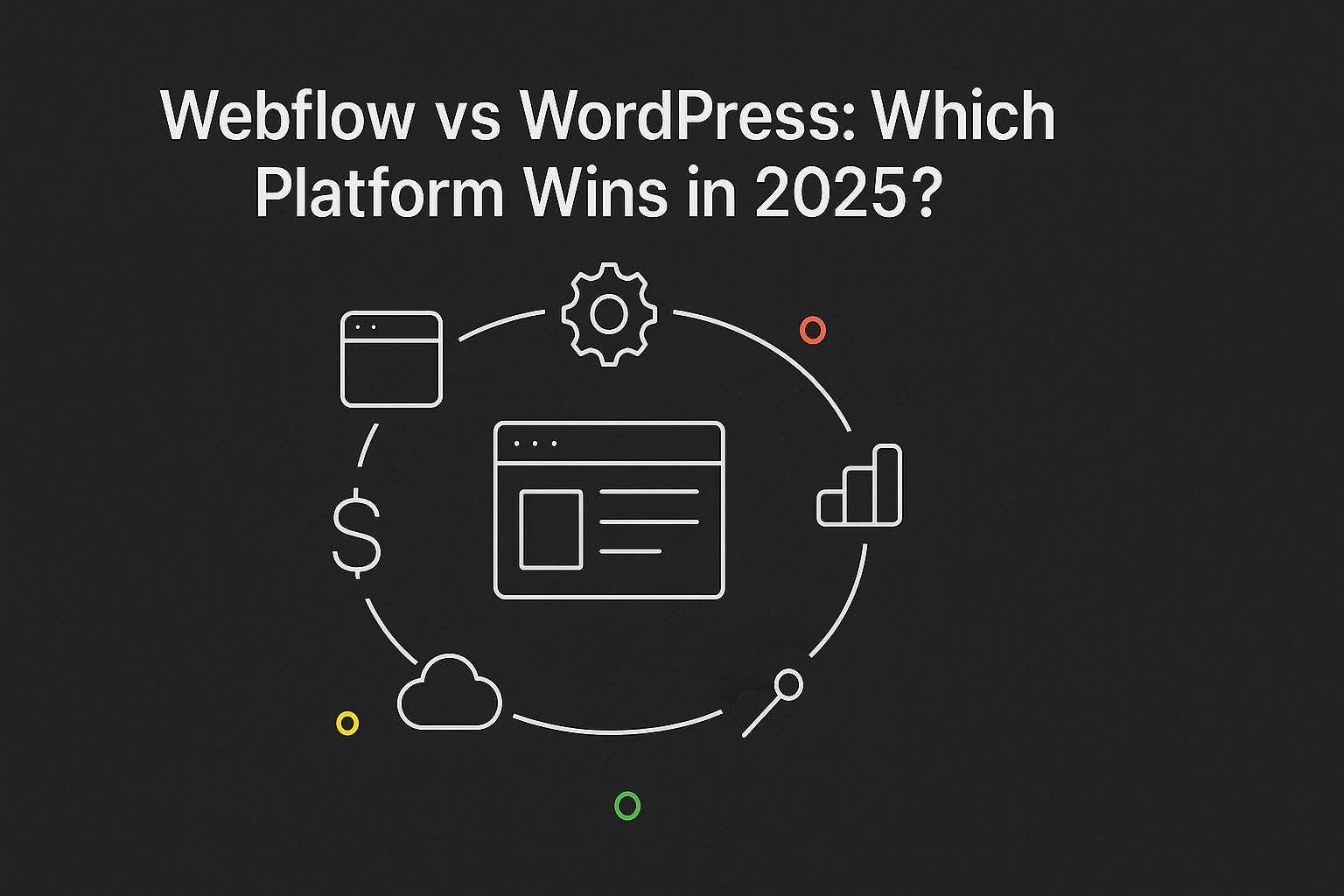<p>Choosing the right website platform in 2025 is a pivotal decision for your brand’s digital future. The options are powerful, but the stakes are high.</p> <p>With WordPress powering over 43% of all websites and Webflow quickly gaining traction among designers and businesses, it’s no wonder the webflow vs wordpress debate is hotter than ever.</p> <p>Both platforms promise stunning, scalable sites, yet their approaches, ecosystems, and user experiences couldn’t be more different. The right choice can boost your ROI and set your site up for long-term growth.</p> <p>In this article, you’ll get a clear, unbiased, and data-driven comparison. We’ll cover usability, design power, SEO, scalability, costs, and more to help you decide which platform fits your unique goals.</p> <p>By the end, you’ll know exactly how to choose the winner for your digital presence in 2025.</p> <h2>Webflow vs WordPress: Core Differences in 2025</h2> <p>Choosing between Webflow vs WordPress in 2025 means understanding what truly sets them apart. While both build powerful websites, their philosophies, ownership models, and technical foundations differ at almost every level. Let's break down the core distinctions shaping your platform choice this year.</p> <img src="https://xqvnmkjynbkcujcrtubi.supabase.co/storage/v1/object/public/article-images/7e6ae6f5-c802-447b-8816-79de08eb0b84/article-7e6ae6f5-c802-447b-881-a-side-by-side-infographic-comparing-webflow-and-w-0-2o5io3.jpg" alt="Webflow vs WordPress: Core Differences in 2025"><h3>Platform Philosophy & Ownership</h3> <p>Webflow vs WordPress starts with a fundamental difference in approach. Webflow is a visual, cloud-based platform with a closed ecosystem. Your entire site, including hosting, lives within Webflow's infrastructure (powered by AWS and a global CDN). This means less to manage, but also less control.</p> <p>WordPress, on the other hand, is open-source and can be self-hosted or managed through countless providers. You own all your site files and can move or export them freely. WordPress updates require action from you, while Webflow auto-updates everything behind the scenes. Think of Webflow as "Apple-like" for simplicity and reliability, and WordPress as "Android-style" for ultimate flexibility.</p> <p>Here's a quick comparison:</p> <table> <thead> <tr> <th>Feature</th> <th>Webflow</th> <th>WordPress</th> </tr> </thead> <tbody><tr> <td>Hosting</td> <td>Managed (AWS/CDN)</td> <td>Self/Managed</td> </tr> <tr> <td>Ecosystem</td> <td>Closed</td> <td>Open-source</td> </tr> <tr> <td>Ownership</td> <td>Platform-locked</td> <td>Full export</td> </tr> <tr> <td>Updates</td> <td>Automatic</td> <td>Manual</td> </tr> </tbody></table> <p>For a detailed side-by-side, check out this <a href="https://learn.g2.com/webflow-vs-wordpress" target="_blank" rel="nofollow noopener noreferrer">Webflow vs. WordPress: Which is Best? [2025]</a> comparison.</p> <h3>Design & Customization Approach</h3> <p>The design process in webflow vs wordpress is another big dividing line. Webflow offers a pixel-perfect visual editor, giving designers full control over every detail—down to CSS grid, flexbox, and native animations. The right-side design panel lets users tweak everything visually, making it a favorite among creative professionals.</p> <p>WordPress relies on themes, the Gutenberg block editor, and popular visual builders like Elementor, Bricks, and Oxygen. While flexible, WordPress customization often requires plugins or custom code for advanced effects. Developers love WordPress for its backend access, but designers may find the experience less fluid than Webflow's native tools.</p> <ul> <li>Webflow: Best for visual design, animation, and reusable components.</li> <li>WordPress: Best for backend customization, infinite extensibility, and developer control.</li> </ul> <p>Some WordPress plugins even try to mimic Webflow's interface, but the core experience remains different.</p> <h3>E-commerce & CMS Functionality</h3> <p>When comparing webflow vs wordpress for e-commerce and content management, each platform serves distinct needs. Webflow has a native e-commerce system built for small to medium businesses, with features like built-in checkout, tax, and shipping management. Its CMS is tightly integrated, easy for designers, and ideal for structured content.</p> <p>WordPress leverages the WooCommerce plugin, which powers everything from tiny shops to enterprise-level stores. The WordPress CMS is legendary for its flexibility, supporting custom post types and nearly unlimited expansion via plugins. Agencies often choose WordPress for complex or large-scale e-commerce sites, while Webflow fits SMBs and portfolios.</p> <ul> <li>Webflow: All-in-one, streamlined for simple shops.</li> <li>WordPress: Scalable, customizable for any e-commerce scenario.</li> </ul> <h3>Security, Compliance, and Updates</h3> <p>Security is another key aspect in the webflow vs wordpress debate. Webflow handles security for you, with built-in SSL, automatic backups, and regular updates. GDPR compliance tools are native, reducing the risk of misconfiguration.</p> <p>WordPress puts security in your hands. The platform itself is secure, but vulnerabilities often arise from plugins or outdated themes. Compliance features require plugins and careful setup. This extra control is powerful, but it comes with added responsibility.</p> <ul> <li>Webflow: Managed security, hands-off maintenance.</li> <li>WordPress: User-driven security, more flexibility, but more work.</li> </ul> <p>Your choice depends on whether you want convenience or control.</p> <h2>Where Webflow and WordPress Overlap</h2> <p>Choosing between webflow vs wordpress can feel like splitting hairs, especially when you see how much these platforms have in common. Both have matured into powerful website builders in 2025, supporting everything from personal blogs to robust e-commerce stores.</p> <img src="https://xqvnmkjynbkcujcrtubi.supabase.co/storage/v1/object/public/article-images/7e6ae6f5-c802-447b-8816-79de08eb0b84/article-7e6ae6f5-c802-447b-881-an-informational-diagram-comparing-webflow-and-wor-1-lwbtuj.jpg" alt="Where Webflow and WordPress Overlap"><h3>Shared Capabilities & Ecosystem</h3> <p>When it comes to core capabilities, webflow vs wordpress often deliver similar results for most users. Both let you spin up blogs, portfolios, business sites, or online shops without writing advanced code.</p> <p>Take a look at what both platforms offer:</p> <table> <thead> <tr> <th>Feature</th> <th>Webflow</th> <th>WordPress</th> </tr> </thead> <tbody><tr> <td>Blogs, portfolios, business</td> <td>Yes</td> <td>Yes</td> </tr> <tr> <td>E-commerce</td> <td>Yes (native, SMB focus)</td> <td>Yes (WooCommerce, any size)</td> </tr> <tr> <td>Responsive design</td> <td>Visual breakpoints</td> <td>Mobile-optimized themes</td> </tr> <tr> <td>Integrations</td> <td>Native + embeds</td> <td>Plugins/APIs</td> </tr> <tr> <td>Community & tutorials</td> <td>Large, active</td> <td>Massive, global</td> </tr> <tr> <td>Free tier</td> <td>Capped free plan</td> <td>WordPress.com basic free</td> </tr> </tbody></table> <p>Both platforms connect with essential tools like Stripe, Mailchimp, and HubSpot, though webflow vs wordpress take different technical routes to get there. WordPress leans on its plugin ecosystem and APIs, while Webflow offers native integrations and code embeds.</p> <p>The community support is another area of overlap. Each has active forums, learning hubs, and a wealth of third-party tutorials. Agencies and freelancers use both for rapid prototyping, thanks to fast launch cycles and flexible templates. According to recent G2 ratings, both platforms score an impressive 4.4 out of 5, reflecting strong user satisfaction.</p> <p>For a deeper dive into how these overlaps play out in practice, check out this <a href="https://zapier.com/blog/webflow-vs-wordpress/" target="_blank" rel="nofollow noopener noreferrer">Webflow vs. WordPress: Which is better for your website? [2025]</a> comparison, which covers shared features, integrations, and real-world use cases.</p> <h3>Limitations of Overlap</h3> <p>Despite their similarities, the webflow vs wordpress overlap has clear boundaries. Achieving advanced customizations on either platform still requires specialized skills. Webflow's strength is its visual design system, which appeals most to designers comfortable with CSS concepts. WordPress, on the other hand, shines for developers who want total backend access and the freedom to code anything.</p> <p>Plugin reliance is another dividing line. WordPress derives much of its power from plugins, which can extend or even transform the platform. Webflow prefers built-in solutions and curated integrations, minimizing third-party dependencies but also restricting backend tweaks.</p> <p>The learning curve is real for both. Webflow asks you to think visually and understand layout mechanics, while WordPress demands you juggle plugins, themes, and occasional manual updates. In short, both give you a toolkit, but the tools—and the way you use them—differ.</p> <h2>Hands-On Comparison: Usability, Flexibility, and Workflow</h2> <p>Choosing between webflow vs wordpress in 2025 means considering how each platform feels in day-to-day use. Let’s walk through hands-on differences that shape your experience, from your first login to ongoing site management.</p> <img src="https://xqvnmkjynbkcujcrtubi.supabase.co/storage/v1/object/public/article-images/7e6ae6f5-c802-447b-8816-79de08eb0b84/article-7e6ae6f5-c802-447b-881-a-clean-infographic-style-diagram-comparing-the-wo-2-95lmjk.jpg" alt="Hands-On Comparison: Usability, Flexibility, and Workflow"><h3>User Experience for Beginners and Pros</h3> <p>The webflow vs wordpress debate often starts with usability. Webflow offers a sleek, visual editor that gives designers pixel-level control, but its interface can feel complex for those less familiar with CSS concepts. In contrast, WordPress greets users with a familiar dashboard, making it easier for content creators and site owners to publish, edit, and manage posts.</p> <p>Webflow’s learning curve is steeper for non-designers, yet its in-app tutorials help bridge the gap. WordPress’s Gutenberg editor simplifies page creation, letting beginners build layouts with blocks, while plugins like Elementor or Bricks offer drag-and-drop options for those craving visual flexibility.</p> <p>For a real-world perspective, many users highlight Webflow’s speed for prototyping and design, but also note WordPress’s accessibility for first-timers. If you want a deeper dive into how these experiences stack up in 2025, the <a href="https://www.techradar.com/reviews/webflow-website-builder" target="_blank" rel="nofollow noopener noreferrer">Webflow website builder review 2025</a> offers a comprehensive breakdown of current strengths and limitations.</p> <h3>Workflow & Collaboration</h3> <p>When comparing webflow vs wordpress workflows, teamwork and collaboration play a big role. Webflow enables real-time design edits, team workspaces, and role-based permissions out of the box. You can stage changes, assign roles, and even sync with project management tools like Slack or Jira, making agency and team collaboration seamless.</p> <p>WordPress, on the other hand, relies on user roles and plugins for advanced collaboration. Managed services like WordPress VIP can streamline enterprise workflows, but this often requires extra setup and configuration. Agencies working with multiple clients may find Webflow’s workspace plans more turnkey, while WordPress gives flexibility for custom roles and permissions.</p> <p>Ultimately, your choice comes down to preference: streamlined, managed workspaces in Webflow, or the modular, customizable approach of WordPress.</p> <h3>Maintenance and Updates</h3> <p>Maintenance is a major factor in the webflow vs wordpress decision. Webflow handles updates automatically, including feature improvements, SSL, and backups, so you don’t have to worry about plugin conflicts or downtime. This appeals to teams tired of “plugin hell” or surprise security issues.</p> <p>WordPress gives users total control, but with that comes responsibility. Core, theme, and plugin updates must be managed manually. While this allows for customization, it also brings the risk of conflicts or vulnerabilities if updates fall behind. Many users move to Webflow to avoid these headaches, while others appreciate the transparency and control WordPress provides.</p> <p>If your team prefers minimal maintenance, Webflow is hard to beat. If you want deep customization and don’t mind the extra work, WordPress is your playground.</p> <h3>Hosting and Performance</h3> <p>Hosting and speed are hot topics in the webflow vs wordpress conversation. Webflow sites are hosted in the cloud, leveraging AWS and a global CDN for fast load times and automatic scaling. This means high performance is baked in, with little need for manual optimization.</p> <p>WordPress’s performance depends entirely on your hosting provider and setup. With quality managed hosting, caching, and optimization plugins, a WordPress site can match or even exceed Webflow’s speed. However, out of the box, Webflow sites tend to be faster for most users, especially those less technical.</p> <p>For image-heavy and media-rich sites, Webflow’s built-in optimization can make a noticeable difference. WordPress users often need to hunt for the right plugins and tweak settings to achieve similar results.</p> <h3>Accessibility & Learning Resources</h3> <p>Both platforms shine when it comes to learning resources for webflow vs wordpress users. Webflow University delivers polished, step-by-step video tutorials, covering everything from design basics to advanced interactions. Its community is active, with forums and support channels ready to help.</p> <p>WordPress boasts a vast knowledge base, including official documentation, third-party blogs, and YouTube channels. Whether you’re troubleshooting a plugin or customizing a theme, there’s a tutorial for almost every scenario.</p> <p>No matter your skill level, both ecosystems make it easy to level up. The difference is in the style: Webflow focuses on visual, guided learning, while WordPress offers a sprawling, community-driven library of content.</p> <h2>Design Power: Templates, Customization, and Visual Tools</h2> <p>Choosing between webflow vs wordpress for design power is like picking between a high-end sports car and a customizable off-road vehicle. Both can take you far, but their journeys feel very different. Let’s break down how each platform shapes the way you design, customize, and launch stunning websites.</p> <img src="https://xqvnmkjynbkcujcrtubi.supabase.co/storage/v1/object/public/article-images/7e6ae6f5-c802-447b-8816-79de08eb0b84/article-7e6ae6f5-c802-447b-881-technical-diagram-comparing-webflow-and-wordpress--3-txd5fd.jpg" alt="Design Power: Templates, Customization, and Visual Tools"><h3>Visual Design Flexibility</h3> <p>When it comes to pure visual design, webflow vs wordpress is a contest of creative freedom versus variety. Webflow’s visual editor gives designers pixel-perfect control, letting you drag, drop, and style every element using CSS grid and flexbox. Animations, transitions, and reusable components are baked in, so you can craft modern, interactive sites without touching code.</p> <p>WordPress, on the other hand, offers a massive library of free and premium themes. You can personalize these themes using the block editor or page builders like Elementor and Bricks. While this opens up design to non-coders, advanced effects often require extra plugins or custom CSS.</p> <p><strong>Comparison Table: Visual Design Features</strong></p> <table> <thead> <tr> <th>Feature</th> <th>Webflow</th> <th>WordPress</th> </tr> </thead> <tbody><tr> <td>Visual Editor</td> <td>Yes (full control)</td> <td>Block editor, plugin builders</td> </tr> <tr> <td>CSS Grid/Flexbox</td> <td>Native</td> <td>Via themes or plugins</td> </tr> <tr> <td>Templates</td> <td>Curated, modern</td> <td>Vast, variable quality</td> </tr> <tr> <td>Animations</td> <td>Native, granular</td> <td>Plugins or custom code</td> </tr> </tbody></table> <p>This is where webflow vs wordpress really shows its difference: Webflow wins for hands-on designers, while WordPress offers more choices for every skill level.</p> <h3>Developer and Designer Experience</h3> <p>The webflow vs wordpress debate also comes down to who’s behind the wheel. Webflow is a designer’s playground. The platform’s interface feels intuitive for those with a visual mindset, making rapid prototyping and iteration a breeze. Agencies love it for turning client ideas into polished sites fast.</p> <p>WordPress is a developer’s dream. With full access to PHP, JavaScript, and CSS, you can build anything from scratch or deeply customize existing themes. If you want to tweak backend logic, integrate custom APIs, or create unique workflows, WordPress gives you the keys.</p> <p>Agencies often use webflow vs wordpress strategically: Webflow for marketing sites, WordPress for content-heavy or complex builds. Your team’s strengths should guide your choice.</p> <h3>AI and Automation Features</h3> <p>AI is quickly changing the webflow vs wordpress landscape. WordPress leads the pack with AI-powered plugins for text generation, editing, and even layout suggestions right in the block editor. Content creators can draft, optimize, and polish posts with smart assistance.</p> <p>Webflow is catching up, beta-testing AI tools for auto-populating CMS content and suggesting design tweaks. While still early, these features hint at a future where design and content automation are seamless. In 2025, expect webflow vs wordpress to keep pushing the boundaries of what AI can do for site owners.</p> <p>Both platforms are racing to make site building smarter and faster, so keep an eye on new releases.</p> <h3>Custom Code and Integrations</h3> <p>Customization is a major battleground in webflow vs wordpress. Webflow allows you to embed custom code, add scripts, and use third-party integrations, but with some limitations. You can’t fully export a dynamic site or tweak backend logic, so you’re working within a managed ecosystem.</p> <p>WordPress is all about extensibility. There are plugins for nearly every feature, plus APIs for connecting to external tools. Developers can dig into the codebase, adjust templates, or build new functionality from scratch. If you need advanced content structures, you can explore <a href="https://www.catchdigital.io/blog/webflow-advanced-content-structure" target="_blank" rel="noopener noreferrer">Webflow advanced content structure</a> to see how far Webflow’s CMS can go compared to WordPress custom post types.</p> <p>For webflow vs wordpress, the choice comes down to how much control you want—and how much complexity you can manage.</p> <h3>Use Case Scenarios</h3> <p>So, who should pick which? If you’re building a marketing site, portfolio, or a small business e-commerce store, Webflow gives you design speed and polish with less maintenance. Agencies and freelancers love its collaborative workspaces and consistent hosting.</p> <p>WordPress shines for large, content-heavy projects: blogs, news sites, membership communities, or multilingual platforms. Its flexibility is unmatched for those with technical resources or unique requirements.</p> <p>To sum it up, webflow vs wordpress is all about matching the platform’s strengths to your project’s needs. Ask yourself: Do you want visual control and a managed experience, or total freedom and infinite scalability? Your answer will point you in the right direction.</p> <h2>Content Management & SEO: Which Platform Wins?</h2> <p>Choosing between webflow vs wordpress for content management and SEO in 2025 means weighing the strengths and quirks of both platforms. Let’s break down where each shines, where they overlap, and how they stack up for creators and marketers who want results.</p> <div data-youtube-video> <iframe src="https://www.youtube.com/embed/mlJAcV9Toto" frameborder="0" allowfullscreen data-type="youtube" data-youtube-video-id="mlJAcV9Toto" ></iframe> </div> <h3>Blogging and Content Workflows</h3> <p>For pure blogging, webflow vs wordpress is a classic battle of streamlined design versus editorial power. WordPress is the gold standard for content-heavy sites. Its block editor makes adding posts, managing categories, and scheduling a breeze. Teams love the built-in roles and robust media library.</p> <p>Webflow’s CMS is built for visual content, letting you design every detail. However, it’s less intuitive for large editorial teams. While you can create custom collections and templates, features like author bios or post scheduling aren’t as seamless as in WordPress. Agencies often use Webflow for design-focused sites and WordPress when content is king.</p> <h4>Content Management Comparison Table</h4> <table> <thead> <tr> <th>Feature</th> <th>Webflow</th> <th>WordPress</th> </tr> </thead> <tbody><tr> <td>Blog Workflow</td> <td>Visual-first, manual</td> <td>Editorial, automated</td> </tr> <tr> <td>User Roles</td> <td>Basic</td> <td>Advanced</td> </tr> <tr> <td>Media Library</td> <td>Good</td> <td>Excellent</td> </tr> <tr> <td>Scheduling</td> <td>Limited</td> <td>Robust</td> </tr> </tbody></table> <p>Whether you need a design-centric site or a publishing powerhouse is the heart of the webflow vs wordpress decision here.</p> <h3>SEO Features and Optimization</h3> <p>When it comes to SEO, webflow vs wordpress takes very different approaches. Webflow offers built-in SEO controls: you can edit meta tags, alt text, 301 redirects, and XML sitemaps right from the dashboard. Clean, semantic code is standard, which helps with technical SEO. Plus, you get automatic SSL and CDN hosting for secure, fast delivery.</p> <p>WordPress relies on plugins like Yoast or Rank Math for advanced SEO. This means more setup steps, but also deeper control over every detail, from schema markup to breadcrumb navigation. Power users can fine-tune everything, but beginners might feel overwhelmed.</p> <p>If you want to dive deeper into how to optimize content and climb the rankings in Webflow, check out this <a href="https://www.catchdigital.io/blog/how-to-create-high-ranking-content-in-webflow-keywords-e-e-a-t" target="_blank" rel="noopener noreferrer">How to create high-ranking content in Webflow</a> guide.</p> <p>Both platforms can deliver strong SEO results, but your workflow and technical comfort will influence your webflow vs wordpress choice.</p> <h3>Technical SEO and Performance</h3> <p>Performance is a major SEO factor, and webflow vs wordpress users approach it differently. Webflow’s hosting is cloud-based and optimized for speed right out of the box. Automatic image optimization, fast CDN delivery, and minimal bloat mean your site loads quickly with little manual effort.</p> <p>With WordPress, performance depends on your hosting provider, choice of theme, and use of caching or optimization plugins. A well-configured WordPress site can match or even beat Webflow’s speed, but it takes more technical know-how.</p> <p>Technical SEO features like structured data, lazy loading, and mobile responsiveness are available on both platforms, though WordPress often requires plugins. For many, Webflow’s simplicity is a draw, while WordPress’s flexibility appeals to those willing to tinker for peak performance. This is a key consideration in the webflow vs wordpress debate.</p> <h3>Multilingual and Localization</h3> <p>Global reach is easier than ever, so webflow vs wordpress localization tools matter. Webflow offers native localization, allowing you to visually edit language variants and manage translated content within the same interface. This makes it easy for design and marketing teams to keep experiences consistent across markets.</p> <p>WordPress, meanwhile, leans on plugins like WPML, Polylang, or Weglot for multilingual support. These plugins are powerful and highly customizable, but setup can be complex. Developers can build fully localized, multi-domain sites, but non-technical users may need extra help.</p> <p>If your project needs seamless, visual localization, Webflow is a strong contender. For intricate, enterprise-grade multilingual sites, WordPress remains the industry workhorse. No matter which you choose, webflow vs wordpress both offer solutions—just with different approaches.</p> <h2>Cost, Scalability, and Ownership Considerations</h2> <p>Choosing between webflow vs wordpress is as much about numbers as it is about features. Let’s break down what you’ll actually pay, how each platform scales, and who really owns your site when the dust settles.</p> <h3>Pricing Models and Total Cost of Ownership</h3> <p>Webflow vs wordpress pricing takes two very different paths. Webflow offers transparent, all-in-one plans: Starter (free), Basic ($14/mo), CMS ($23/mo), and Business ($39/mo), with hosting included. WordPress itself is free, but real-world costs add up: premium themes, plugins, and hosting can range from $4 to $45+ per month, not including developer fees.</p> <p>Here’s a quick side-by-side:</p> <table> <thead> <tr> <th>Feature</th> <th>Webflow</th> <th>WordPress</th> </tr> </thead> <tbody><tr> <td>Core Platform</td> <td>$0–$39/mo</td> <td>Free</td> </tr> <tr> <td>Hosting</td> <td>Included</td> <td>$4–$45+/mo</td> </tr> <tr> <td>Plugins/Themes</td> <td>Most included</td> <td>Often paid/extra</td> </tr> <tr> <td>Maintenance</td> <td>Low effort</td> <td>Ongoing cost/time</td> </tr> </tbody></table> <p>Many agencies find Webflow’s pricing easier for clients who want predictable monthly bills, while WordPress can seem cheaper upfront but may have hidden costs as needs grow. According to <a href="https://www.rimbodesigns.com/post/wordpress-vs-webflow-2025" target="_blank" rel="nofollow noopener noreferrer">WordPress vs Webflow 2025: Why Modern Brands Are Making the Switch</a>, brands are shifting for simplicity, but WordPress still dominates for custom and cost-sensitive builds.</p> <h3>Scalability and Growth Potential</h3> <p>When it comes to scaling, webflow vs wordpress offers distinct advantages. Webflow is ideal for SMBs, agencies, and portfolios, with performance and hosting managed for you. Its infrastructure handles traffic spikes, but large-scale, deeply-customized projects may eventually hit walls.</p> <p>WordPress, in contrast, is built for infinite growth. It powers everything from tiny blogs to massive enterprise sites. Need to add languages, custom user roles, or thousands of SKUs? No problem, as long as you have the technical resources. The trade-off: more moving parts and complexity as you scale.</p> <h3>Site Ownership and Portability</h3> <p>Ownership is often the deciding factor in the webflow vs wordpress debate. With Webflow, your site lives on their platform. You can export static HTML, CSS, and JS, but dynamic features and CMS content are platform-locked. In other words, migration isn’t seamless.</p> <p>WordPress gives you full ownership. You control the files, database, and hosting. If you want to move, you can export everything and set up shop elsewhere. This flexibility is critical for organizations that value long-term control or anticipate future migrations.</p> <h3>Maintenance, Security, and Support</h3> <p>Maintenance is where webflow vs wordpress diverges sharply. Webflow handles updates, security, and backups automatically. There’s no need to worry about plugin conflicts or patching vulnerabilities—peace of mind for non-technical teams.</p> <p>WordPress users are responsible for updating core, themes, and plugins. With great power comes great responsibility: regular maintenance is essential to avoid security risks. On the flip side, WordPress’s massive community and plugin ecosystem mean there’s always help at hand, whether you need a quick fix or deep customization.</p> <h2>Choosing the Right Platform: Use Cases and Decision Matrix</h2> <p>Selecting between webflow vs wordpress in 2025 is more than a tech choice—it’s a strategic decision for your business growth, workflow, and future adaptability. Let’s break down which platform fits best for different needs, how they compare side by side, and what to expect if you need to switch or scale.</p> <h3>Ideal Use Cases for Webflow</h3> <p>Webflow shines in projects where design, speed, and simplicity are non-negotiable. If you need a site that looks pixel-perfect and launches fast, webflow vs wordpress leans toward Webflow for:</p> <ul> <li>Agencies building marketing sites for clients on tight deadlines</li> <li>Designers or marketers who want visual control without coding</li> <li>Small to mid-sized e-commerce sites needing built-in checkout and shipping</li> <li>Teams who value managed hosting, security, and auto-updates</li> </ul> <p>Webflow is especially compelling for creative portfolios, landing pages, and SMBs where design and ease-of-use outweigh backend customization.</p> <h3>Ideal Use Cases for WordPress</h3> <p>WordPress dominates when content, complexity, or customization are top priorities. For webflow vs wordpress, WordPress is better suited when you need:</p> <ul> <li>Large, content-rich sites (news, blogs, membership, courses)</li> <li>Complex e-commerce or multilingual capabilities</li> <li>Full code access for custom features, integrations, or workflows</li> <li>Ownership, control, and flexibility over hosting and data</li> </ul> <p>Enterprises, publishers, and businesses with in-house developers often choose WordPress for its scalability and open ecosystem.</p> <h3>Decision Matrix: How to Choose</h3> <p>It’s easy to get overwhelmed by webflow vs wordpress debates. Use this quick decision matrix to clarify your best fit:</p> <table> <thead> <tr> <th>Factor</th> <th>Webflow</th> <th>WordPress</th> </tr> </thead> <tbody><tr> <td>Ease of Use</td> <td>Visual, intuitive</td> <td>Familiar, content-first</td> </tr> <tr> <td>Design Flexibility</td> <td>Pixel-perfect, built-in</td> <td>Plugin/theme-based</td> </tr> <tr> <td>Content Management</td> <td>Simple CMS</td> <td>Advanced, scalable</td> </tr> <tr> <td>Scalability</td> <td>SMBs, agencies</td> <td>Infinite, enterprise</td> </tr> <tr> <td>Cost</td> <td>Transparent, all-in</td> <td>Variable, add-ons</td> </tr> <tr> <td>Ownership</td> <td>Platform-locked</td> <td>Full export, self-hosted</td> </tr> <tr> <td>SEO</td> <td>Built-in tools</td> <td>Plugin-based, granular</td> </tr> <tr> <td>E-commerce</td> <td>Native, limited</td> <td>WooCommerce, unlimited</td> </tr> <tr> <td>Integrations</td> <td>Embeds, Zapier</td> <td>APIs, plugins, custom</td> </tr> </tbody></table> <p><strong>Scenario tips:</strong> If you want speed, visuals, and less maintenance, Webflow is a winner. If your site is content-heavy, complex, or needs total control, WordPress takes the crown.</p> <h3>Migration Considerations</h3> <p>Switching from webflow vs wordpress (or vice versa) isn’t always seamless. Migration challenges include:</p> <ul> <li>Content transfer: blog posts, images, custom fields may require mapping</li> <li>SEO impact: redirects and metadata must be preserved</li> <li>Design fidelity: pixel-perfect designs may need manual adjustment</li> <li>Plugin/integration compatibility: not all features translate one-to-one</li> </ul> <p>Plan for a thorough audit and staged rollout when making a platform move to minimize disruption.</p> <h3>Future-Proofing Your Website</h3> <p>The webflow vs wordpress decision must account for evolving tech. Both platforms are embracing AI, automation, and headless CMS options. Webflow is rolling out more AI-assisted features, while WordPress’s open ecosystem ensures it adapts to new trends.</p> <p>Performance is a constant concern. As you scale, tools that optimize site speed and images—like those detailed in this <a href="https://www.catchdigital.io/blog/webflow-image-optimization-and-site-speed" target="_blank" rel="noopener noreferrer">Webflow image optimization and site speed</a> guide—can keep your site competitive regardless of platform.</p> <h3>Frequently Asked Questions</h3> <p><strong>Is webflow vs wordpress more secure?</strong><br>Webflow handles security for you, while WordPress gives you control but requires diligence.</p> <p><strong>Which is more affordable?</strong><br>Webflow has predictable pricing, but WordPress can be cheaper—or pricier—depending on plugins and hosting.</p> <p><strong>Can I use AI features?</strong><br>Both platforms are adding AI for content and design, with WordPress currently leading in plugin options.</p> <p><strong>Is migration easy?</strong><br>Not always. Careful planning is needed to avoid data loss or SEO issues.</p> <p><strong>Which platform will dominate in 2025?</strong><br>The webflow vs wordpress rivalry continues, each evolving to meet new digital demands.<br><br>So now you’ve seen the real differences between Webflow and WordPress in 2025—platform philosophy, design power, SEO chops, and what actually matters for growth. If you’re still weighing your options or want to make sure your platform choice fuels predictable, scalable results for your business, let’s talk it through. We’ll get hands-on with your current goals and map out the smartest next step for your digital presence, whether you’re building from scratch or ready to scale. Ready to make the right move for your business in the year ahead? <a href="https://www.catchdigital.io/book-a-consultation" target="_blank" rel="noopener noreferrer">Book a Strategy Call</a></p>