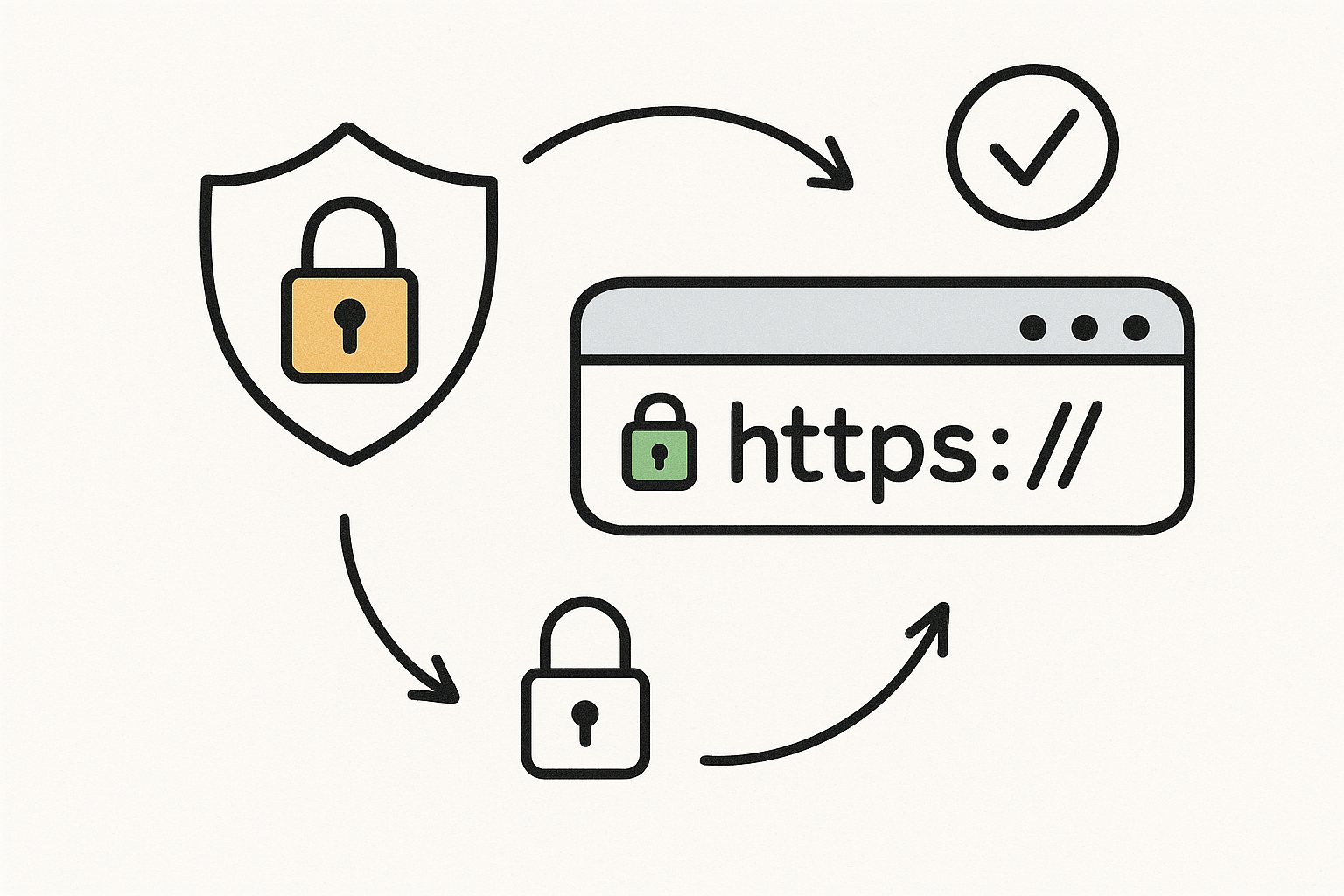How to Set Up Google Analytics for Your Webflow Site

Welcome to the final article in our Medium-Impact SEO Strategies for Webflow series. We've covered a lot of ground, from technical SEO to advanced content structure and schema markup. Now, it's time to measure the impact of all your hard work with Google Analytics.
Google Analytics is a free web analytics service that tracks and reports website traffic. It's an essential tool for understanding your audience, measuring your marketing ROI, and making data-driven decisions to improve your site. Our Webflow SEO Checklist will even check to make sure you have it installed.
Why You Need Google Analytics
If you're not using Google Analytics, you're flying blind. Here's what it can tell you:
Who is visiting your site? Get insights into your audience's demographics, interests, and location.
How are they finding your site? See which channels (organic search, social media, referrals) are driving the most traffic.
What are they doing on your site? Track which pages they visit, how long they stay, and what actions they take.
Are your SEO efforts paying off? Measure the growth of your organic traffic and see which keywords are bringing users to your site.
How to Set Up Google Analytics for Your Webflow Site
Integrating Google Analytics with Webflow is a simple process:
Create a Google Analytics Account: If you don't already have one, go to the Google Analytics website and create a new account and property for your website.
Get Your Measurement ID: In your Google Analytics property settings, find your Measurement ID. It will look something like G-XXXXXXXXXX.
Add the Measurement ID to Your Webflow Project:
- Go to your Webflow Project Settings.
- Click on the Integrations tab.
- Scroll down to the Google Analytics section.
- Paste your Measurement ID into the field and click Save.
- Publish Your Site: Publish your site to make the changes live.
Key Metrics to Track in Google Analytics
You can go pretty deep into the metrics in Google Analytics, and some metrics (such as conversions, etc) are the most valuable, however, that takes specific expertise to set up. For now, we'll keep it fundamental:
- Users: The number of unique visitors to your site.
- Sessions: The number of visits to your site (1 user can have 2 sessions)
- Bounce Rate: The percentage of visitors who leave your site after viewing only one page.
- Average Session Duration: The average amount of time users spend on your site.
- Traffic Sources: Where your traffic is coming from.
- Top Pages: Your most popular pages.
Conclusion
Google Analytics is an indispensable tool for any website owner. By integrating it with your Webflow site, you can gain a deep understanding of your audience and the effectiveness of your SEO strategies. The insights you gather will empower you to make smarter decisions and continuously improve your site's performance.
This concludes our series on Medium-Impact SEO Strategies. We hope you've found these articles helpful. Be sure to use our Webflow SEO Checklist to put everything you've learned into practice!