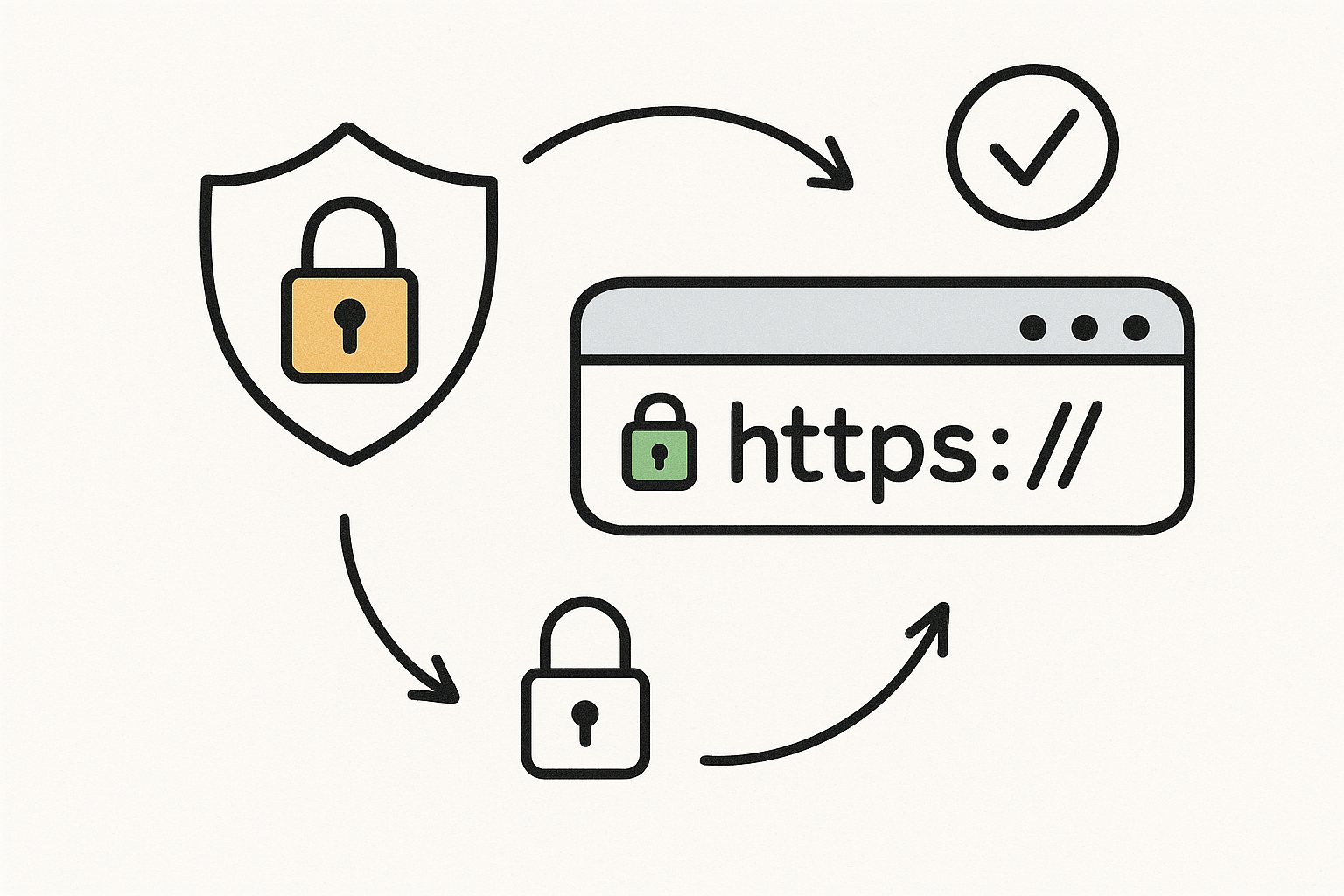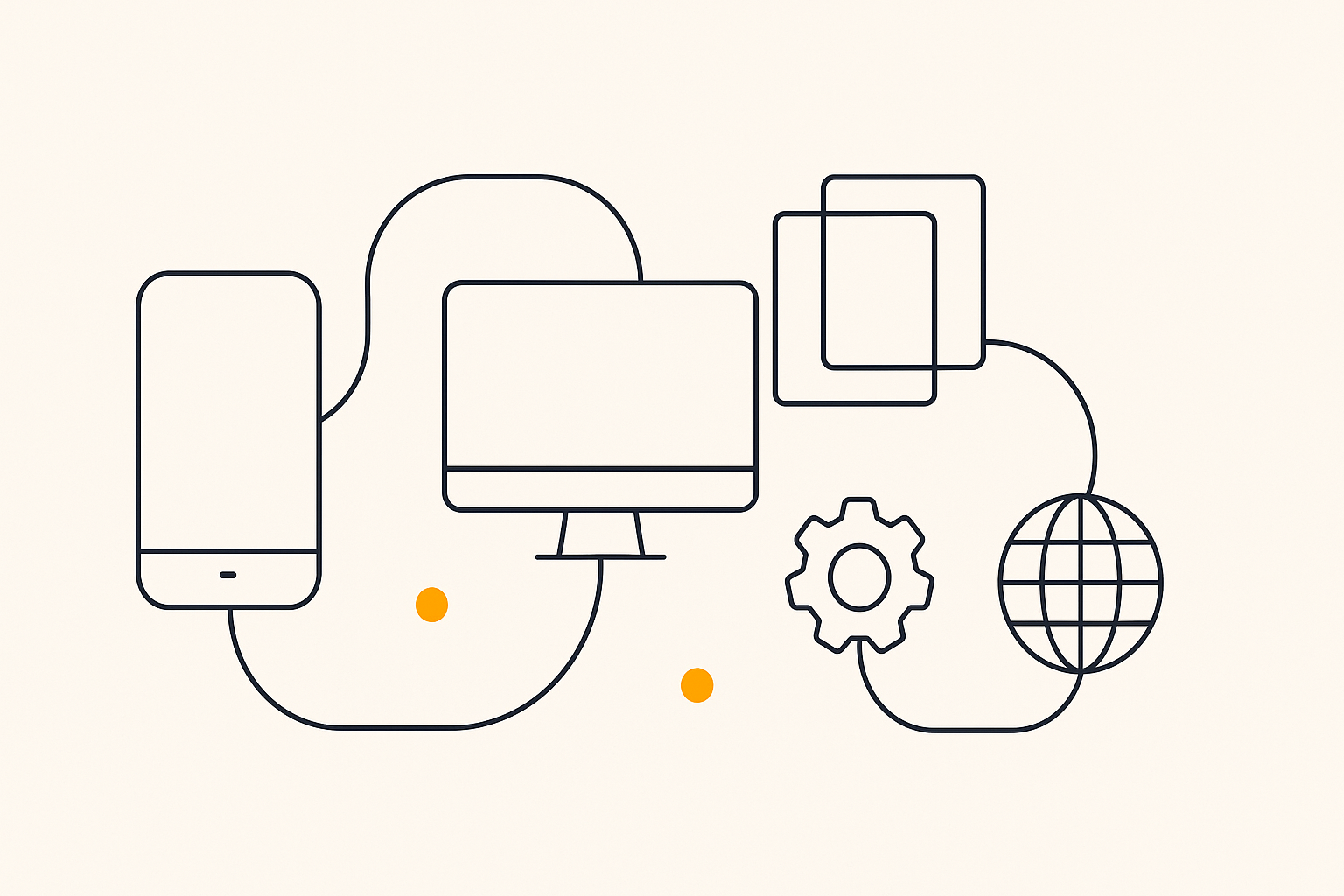How to Master Meta Titles & Descriptions in Webflow for Better SEO

Welcome to the first installment of our Foundational SEO for Webflow series! In this series, we'll break down the most critical SEO concepts and show you how to implement them in your Webflow projects. We're starting with two of the most important on-page SEO elements: meta titles and descriptions.
These short snippets of text are your first opportunity to make an impression on potential visitors in search engine results. Getting them right can significantly boost your click-through rates and, ultimately, your search rankings. You can check your website's meta tags and other critical SEO factors with our free Webflow SEO Checklist.
Why Meta Titles & Descriptions Matter for SEO
Think of your meta title and description as your website's elevator pitch. The meta title, or title tag, is the clickable headline that appears in search results and browser tabs. The meta description is the short paragraph of text that appears below the title, providing a summary of the page's content.
Here's why they are so important:
- First Impressions: They are the first thing users see in search results. A compelling title and description can entice users to click on your link over a competitor's.
- Search Engine Ranking: While meta descriptions don't directly impact rankings, meta titles are a strong ranking signal for search engines like Google. They help search engines understand what your page is about.\
- Click-Through Rate (CTR): Well-written meta tags can significantly improve your CTR. A higher CTR can indirectly improve your rankings, as it signals to Google that your page is a relevant result for a particular query.
How to Add and Optimize Meta Titles & Descriptions in Webflow
Webflow makes it incredibly easy to add and edit meta titles and descriptions for all of your pages. Here's a step-by-step guide:
- Open the Pages Panel: In the Webflow Designer, open the Pages panel on the left-hand side.
- Select a Page: Hover over the page you want to edit and click on the Settings icon (the little gear).
- Find the SEO Settings: In the Page Settings panel, scroll down to the SEO Settings section.
- Write Your Meta Title: In the Title Tag field, enter your optimized meta title. Keep it under 60 characters to ensure it doesn't get cut off in search results.
- Write Your Meta Description: In the Meta Description field, write your compelling meta description. Aim for a length between 150-160 characters.
- Save Your Changes: Click the Save button at the top of the panel.
Best Practices for Writing Effective Meta Tags
- Include Your Target Keyword: Place your primary keyword at the beginning of your meta title.
- Be Descriptive and Compelling: Your meta description should accurately summarize the page's content and entice users to click.
- Use Action-Oriented Language: Use words like "Learn," "Discover," "Explore," and "Get" to encourage clicks.
- Avoid Keyword Stuffing: Don't just list keywords. Write natural-sounding, readable sentences.
- Write Unique Titles and Descriptions for Every Page: Duplicate meta tags can confuse search engines and harm your SEO.
Conclusion
Mastering meta titles and descriptions is a fundamental step in optimizing your Webflow site for search engines. By following these best practices, you can create compelling meta tags that improve your visibility, drive more traffic, and help you achieve your SEO goals.
Ready to see how your meta tags stack up? Use our Webflow SEO Checklist to get a free, instant analysis of your website's SEO health.
Next up in our Foundational SEO for Webflow series: Securing Your Site with HTTPS and an SSL Certificate